301 is the HTTP response code that says a web page has permanently moved and a 301 redirect is used to redirect traffic to the new address. If you’re changing domains or have moved a page on an existing domain, it’s the correct way to redirect search engines and visitors to the correct page.
In theory, it’s pretty simple. But I recently moved a site over to a new domain and encountered unexpected issues I didn’t see described elsewhere online.
For example, there are tons of guides out there with titles like ‘how to 301 redirect without affecting your SEO’ – but these are misleading. Even if you do everything correctly, you’re still likely to see a drop in traffic – at least temporarily.
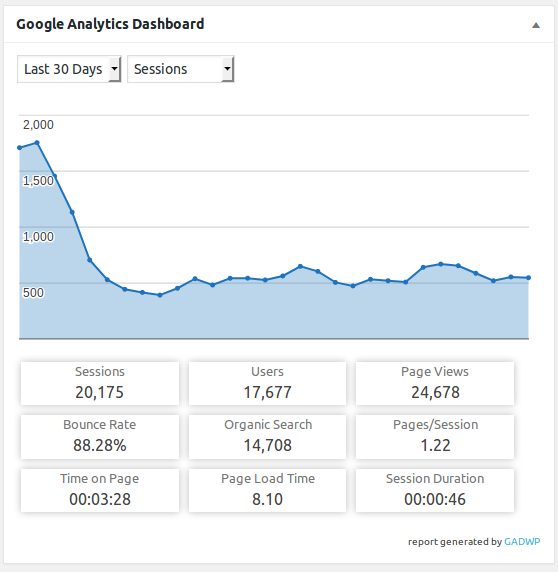
The screenshot above shows traffic in the month following a 301 redirect from my old domain to my new domain.
As you can see, I was averaging around 2000 visitors a day on the old domain. But after the redirect, this quickly fell to around 600 – a drop of roughly 70%.
I individually checked all the main pages to make sure they were redirecting properly. The content was exactly the same. I checked for 404 errors. I told Google about the change of address. I submitted a site index. I did everything correctly but my traffic still suffered.
Thankfully, traffic has increased since I took that screenshot. And while it isn’t quite at the level it was previously, it’s continuing to trend upwards.
Still, this is around 3 months on from the change of domain. So, if you are thinking of changing domains, bear in mind that this can happen.
How to 301 redirect (Apache)
If your website is hosted on an Apache server (most are), locate the .htaccess file. It’s a hidden file so make sure show hidden files is enabled.
Add the following lines to the .htaccess file and modify them for what you’re trying to redirect.
To redirect a single page within the same domain:
Redirect 301 /oldpage.htm /newpage.htm
To redirect a single page to a page on another domain:
Redirect 301 /oldpage.htm http://newsite.com/page.htm
To redirect a whole site:
Redirect 301 / http://newsiteurl.com/
This last option is what I used for my new domain. It’s useful as it keeps the URL structure intact and since my old site had a lot of content it saved me having to set up individual redirects for every single page.
Minimising impact on SEO
If you have a site that ranks highly on Google there are a few things to bear in mind when moving over to a new domain.
First off, make sure the content on each new page is the same or similar to the content on the old page. It’s no good redirecting all your old pages to a single new page, for example, because the new page is unlikely to be relevant to the specific long tail phrases the old pages were optimised for. If the content isn’t relevant to the search phrase, Google will quickly remove the page from its rankings.
So, make sure you transfer all your old content over to your new site and then make sure all your old URLs redirect to the equivalent page on the new domain.
Once you’re happy the old URLs are redirecting to their equivalent new page, tell Google about the change of address.
To do this, open up search console.
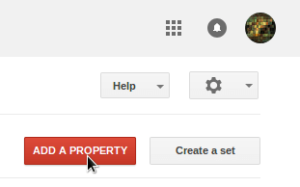 First, make sure you’ve added both the old and new domains to your list of properties.
First, make sure you’ve added both the old and new domains to your list of properties.
Then, select the old property you’re moving from and open that up. Once in, click the settings gear icon in the top right and select Change of Address.
This will take you to the page below. It’s then just a matter of following the steps in the list to complete the change of address.
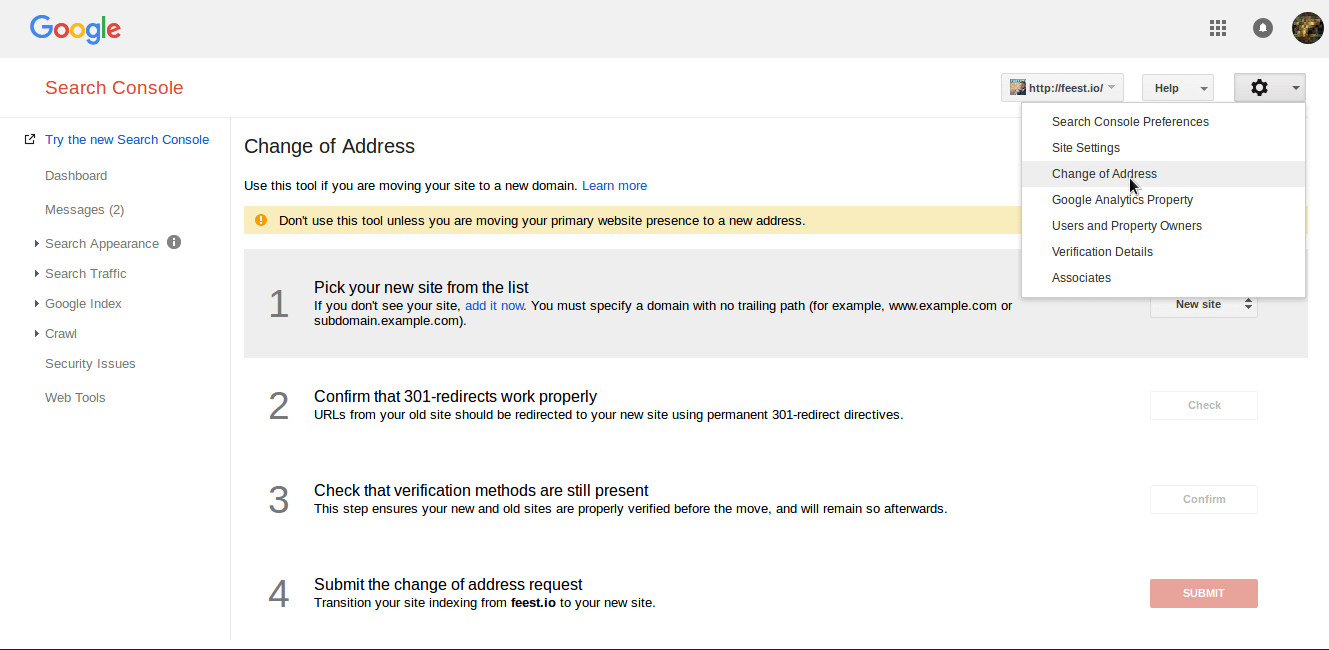
To be honest, I don’t know exactly how important notifying Google of a change of address is for SEO since I’ve never moved sites without doing it. But even if it has zero impact on SEO it forces you to double check that your redirects are working correctly.
SSL and 301 redirects
I haven’t seen this 301 redirect issue described elsewhere online. Maybe it’s because I’m the only one dumb enough to have had trouble with it.
The issue is to do with SSL certificates. My old site used HTTPS but since I didn’t plan on using the old domain anymore I removed the SSL certificate and re-keyed it for my new site. I thought that since the new site was SSL encrypted the 301 redirect would work fine. However, this messed up all the 301 redirects from the old site.
The reason for this is that when you connect to a site with an SSL certificate (i.e. HTTPS rather than HTTP) the SSL decryption has to happen before anything else can. So, when I removed the SSL certificate from the old site, crawlers and visitors weren’t able to see my .htaccess file which contained the redirect details to the new site.
If your old site has been indexed using the HTTPS version, you can’t just remove the SSL certificate from the old site. If you do, the redirect won’t work and you’ll lose your SEO.
301 redirects and domain authority
In theory, properly 301 redirecting your site to a new domain shouldn’t affect your SEO. But in practice, it can.
Even if you do everything right, there’s a good chance moving your site over to a new domain will negatively impact your organic traffic.
I often see this figure that 301 redirects maintain 90-99% of link juice. Maybe this is true but it doesn’t necessarily translate to maintaining 90-99% of your positions in Google’s search results.
The obvious reason for this is that a brand new domain will have lower domain authority than an established one. If your old domain has built up a domain authority score of 90 and your new domain is starting with a score of 0, then obviously Google is likely to rank the pages on the new domain lower.
So, even if 301 redirects maintain link juice, they don’t maintain domain authority. And domain authority is made up of many factors besides links such as domain age, domain history, URL keywords and so on.
Drop in traffic after 301 redirect to new domain
The exact mechanics of Google’s ranking algorithm are somewhat mysterious. But the intention is less so: to provide users with the most relevant content for their search.
As such, the algorithm is placing less and less emphasis on irrelevant stuff like domain age and focusing more on quality content and how users react to a page.
So, while moving to a new domain can lead to a temporary drop in organic traffic, it shouldn’t do forever. If your content is the same, you should see it slowly creep back up the rankings to its original spot. This may take months or even years, however.
Domain authority is still an important factor and is likely to remain so for the foreseeable future. So, if your old domain has built substantial domain authority, it’s worth asking whether it really is worth transferring to a new domain.
So if i have an old domain and a new domain, better use the old for my content or can i redirect the old one to the new one without seo risks?
Purely in terms of SEO traffic, it’s probably better to keep using the old domain – especially if the old site has plenty of backlinks and good domain authority, etc. However, sometimes you just can’t avoid a move to a new site (e.g. rebranding). If this is the case, you should expect a drop in traffic even if you redirect everything correctly (301 redirect, change of address, etc.)
Thanks for this! Just logged into my new domain to find traffic has dropped around 60% despite a “perfect” migration. I thought I was going mad as nobody else seems to talk about it!
No, you are not going mad!
I had the same experience. Before my own migration, I read a ton of articles that make out like a ‘perfect’ migration will mean you maintain your search rankings 100% – but that just isn’t true.
On your own migration, after how many months did the traffic came back to normal (pre migration level), if it did at all?
As far as I remember, traffic returned to around 75% of pre-migration levels after about 6 months but never really returned to its peak. I ended up selling the site after about a year, though, so I’m not sure where it went from there.